|
Apple, oh Apple, now you've really done it. I get the message from Software Updater that there's a new Airport Utility, version 6.0. Great, let's do the download in blind faith and run the new utility. And behold... I get something extremely familiar... where did I see this before, oh yes, on my iPad! OK... let's be open minded about this. Surely I'll find all the nifty features of the old Airport Utility (like IPv6) under some option/button. CLICK AWAY, you brave mouse handler. Alas, besides some straightforward, off-the-mill functions like IPv4 Internet settings, Wireless parameters, Network mode and Disks, all the advanced features are gone. What's this, a release that reduces functionality? Unfortunately you need the damn thing to upgrade your wireless device to 7.6.1. In return, gone are printer settings, gone is the entire IPv6 implementation on which I rely for my IPv6 tryouts, gone are the logs and the statistics. After checking the support forums, it became clear that 6.0 is a new branch required for the latest 802.11n access points. The 5-branch is still supported and can be downloaded separately to manage 802.11g base stations. 5.6 still has the old look and feel and is required if you want to manage the lost features on 6.0. Your Mac will upgrade automatically to the 6-branch, but you can download 5.6 separately and run it as long as the 6-branch does not contain all the features you want and need. Don't try to remove 6.0, it won't work as it is considered a system component.
If you want to download 6.0, here's the support page. For 5.6, follow this link. A quick look at the 6.0 application from the command line doesn't reveal anything on first sight. It looks like Apple scratched the application and started all over again. Hopefully it becomes clear in a couple of weeks when missing functionality is added. Maybe we'll even learn the reason for this very odd upgrade.
1 Comment
|
About this BlogIT Technology, networking, Apple, iDevices, Android, IPv6, DNS. Archives
November 2015
Categories
All
|
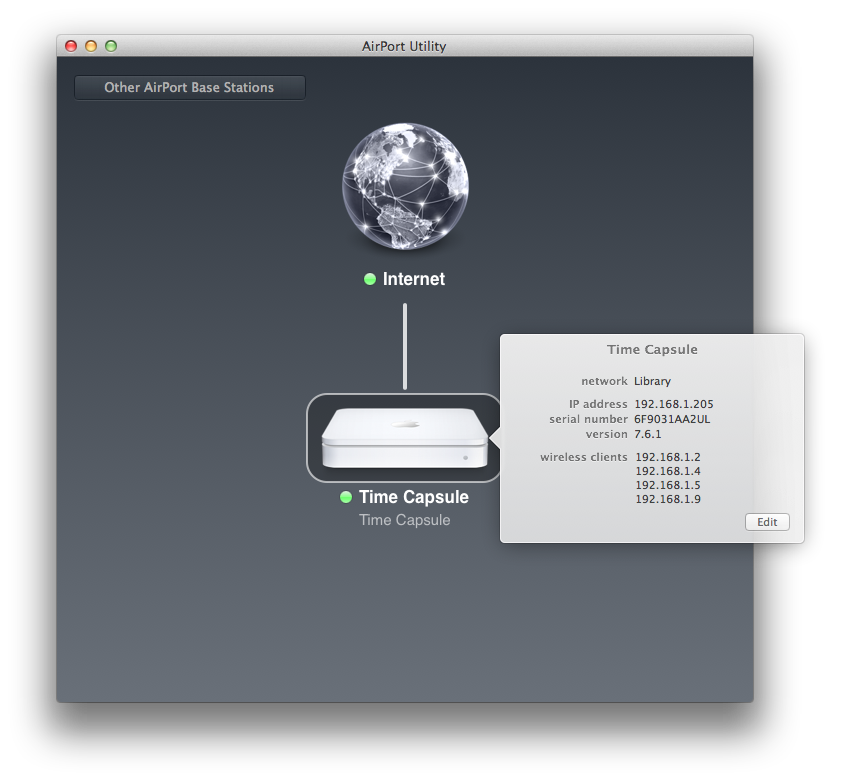
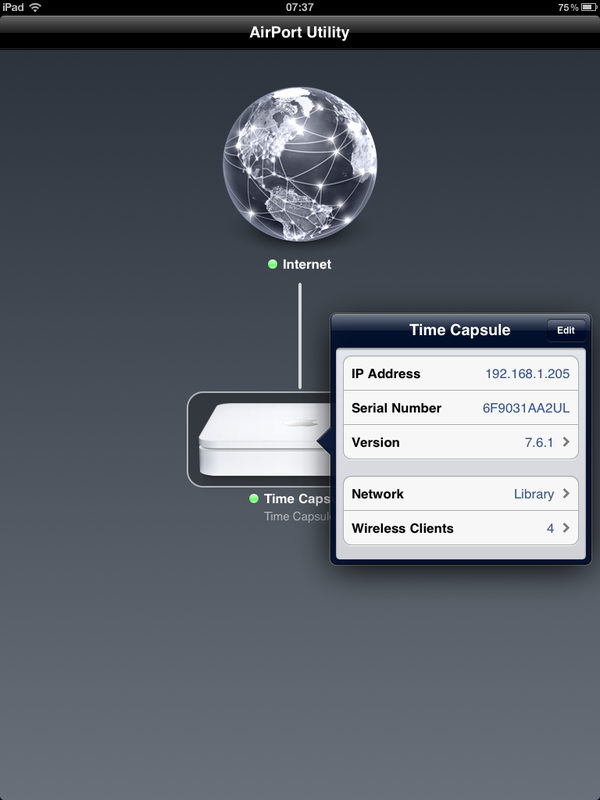
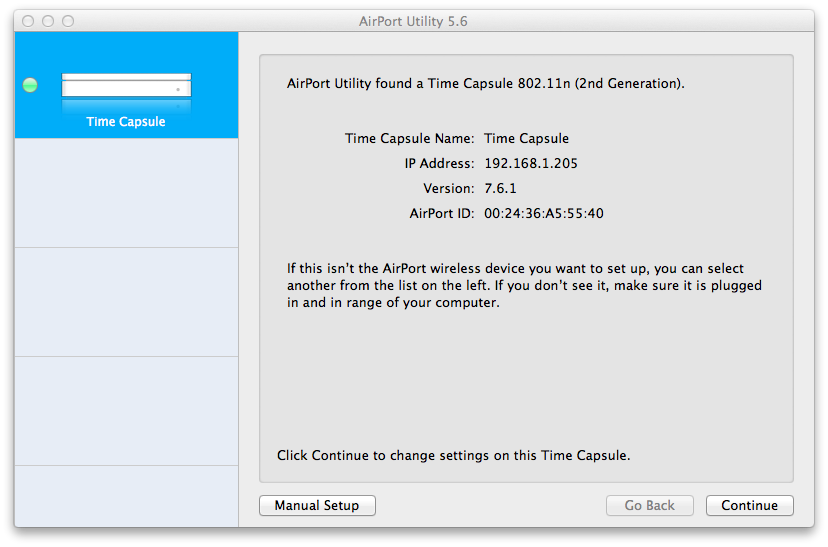

 RSS Feed
RSS Feed
