 A new chat experience: the bug perspective. A new chat experience: the bug perspective. When looking for articles about switching operating systems, most describe the Windows to Mac OS X change. Rarely there's a recent article that describes the opposite. This blog post is the first in a series of posts telling the adventures and challenges of a hardcore Mac OS X user who is forced to do the opposite. I'm not going into the rationale behind the switch, nor the reason, but rather focus on the user experience of hardware, operating system and software. Some background: the source system is a 15 inch mid-2010 Macbook Pro (manufacture date 2010-05-24 as shown by the excellent CoconutBattery) running MacOS X Yosemite 10.10.5 with 8 GB of RAM, a dual core i5 @ 2,4 GHz, a 500 GB SATA drive and a 15,4 inch 1680x1050 display. If it wasn't for the failing NVidia GeForce GT 330M, which causes random spontaneous reboots, replacing the SATA drive with a 500 GB SSD drive would easily extend the life of this laptop with 4 years. Professionally I use productivity tools like MS Office, OmniGraffle, FileMaker Pro and all Apps that come with Mac OS X. The systems is Active Directory integrated and talks to our company MS Exchange environment. As a power user in an Internet organisation, I tend to heavily rely on Mac OS X's Terminal and love the Unix system under the hood. Since security is my primary activity, the laptop does have some other tools installed like "zenmap", "wireshark", "gpgtools" and Parallels. My user account allows me to elevate permissions when needed but only when the machine is connected to the office network and "sees" the AD severs. The target system is a Dell XPS 9343 running Windows 8.1 Professional with 8 GB RAM, a dual core, dual threaded core i7 @ 2,6 GHz, a 250 GB SSD, and a 13 inch 3200x1800 Infinity touchscreen display. It is obviously Acitve Directory integrated and I have a normal user account. Traditional productivity suites are installed and some replacements for the software I used on the Mac. I do have experience with pre-Windows 8 systems, unfortunately the Metro interface is brand new to me as is Windows 8.1, but as the interface has been built for tablets and ease of use I assumed it wouldn't be too hard to get used to it. Before diving into the Operating System and the User Experience, let's first have a look at how the hardware performs and presents itself. The Dell XPS 9343 is comparable to a MacBook Pro 13 inch Retina. The MacBook will still be more expensive, but it has better hardware when doing a side by side comparison. The first thing I noticed when using the laptop, was the apparent lack of a camera. The Infinity screen reaches out to all sides of the display and as a result, there is seemingly no room for a camera. Well not in the conventional location that is. There is a camera, in the lower left corner, which results in an extremely odd and unnatural perspective that feels like you're being watched by a bug. The Infinity screen has a resolution of 3200x1800, which is a 16:9 ratio. 16:9 is acceptable for viewing media like one would do on a television, but makes no sense on a laptop. With a 16:10 ratio one has more screen estate on the Y-axis. Especially when using productivity apps like Excel and Word, this lack of screen estate becomes quickly annoying. The Infinity display is Dell's answer to Apples Retina display. Unfortunately Retina is a bit more than a high resolution panel. Windows 8.1 insists that the optimal resolution is 3200x1600, but this results in dialog boxes and icons that are barely readable, text that is disproportionately fine, anti-aliasing that is simply wrong and the inability to handle high density and normal density screens at the same time. Some examples of this odd and disturbing behavior are illustrated in the picture gallery below. 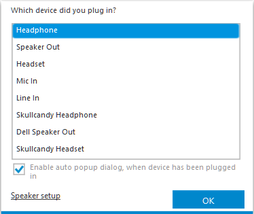 why asking? and what's with Skullcandy? why asking? and what's with Skullcandy? As a result I need to lock my laptop resolution to 1600x900 and refrain from using an external monitor as the anti-aliasing simply makes most applications hard to read. The display is a touchscreen, which is in my opinion a completely useless gadget on a laptop. Especially with a high glare display, the only thing a touchscreen does is getting a smudged screen. I had it disabled after I had adjusted the glaring screen for the umpteenth time and had all kinds of silly things happening. As a security conscious person I don't like wireless connections to be active without any purpose. To my surprise the Dell XPS laptop has its Bluetooth on by default. No problem, I'll just click or right click the icon in the task tray and disable the thing. Huh? Nope... no possibility to disable the radio and even worse, there is no hard switch either to do it. That is until I pressed the Windows key and started to type Blue... and tadaah, there's a different Bluetooth settings app, which not only looks completely different with its Metro look and feel, but had the switch I was looking for. And then there are some minor annoyances like a laptop that goes to sleep and doesn't wake up unless I actually close and open the display, or a pop-up headset selector whenever I insert my headphones and which make me go "WTF?! really???", or a touchpad that is completely ignorant of the extensive gestures I use(d) on the MacBook Pro. First impressions and conclusions?
1 Comment
I've been using GMail and Google Apps for ages, but since Google decided to turn Google Apps into a paying model, I've been wondering if there was no descent alternative? To be honest, I'm getting a bit tired of Google's approach with its continuous addition of new features that do work in the free GMail accounts but don't always work in the Google Apps space (*). The apps I use mostly are email, calendar and contacts with my own domain and preferably with a good integration with Apple (both MacOS X and IOS) and Android. One possible alternative is the revamped outlook.com; it has evolved tremendously from old hotmail.com and since it supports own domain names (see http://domains.live.com), it might be a worthy alternative. But unfortunately outlook.com is not recognised as an Exchange account by MacOS X and IOS which means no support for contacts and calendars synchronisation. So we're back to square one. And Apple's own iCloud.com is not a valid alternative for its lack of domain support. (*) One of the most annoying "bugs" / "features" is the age verification feature in Youtube. There's no way I can set it correctly in my Google Apps account and as a result I cannot see certain age-restricted videos. But for my GMail account there is absolutely no problem :-( .
Something for the Geeky Star Wars Lovers...
I'm in love with my Sonos set-up. It's one of the easiest music systems I have ever installed and it finally gives Ellen and me access to our entire CD collection AND much, much more. This weekend I even purchased a second Play5 unit to have music in our Library. It all started more than a year ago when I dug into the different solutions for a centralized music library. I selected three potential candidates to get our relatively large music library in the "home cloud". Our requirements were relatively simple:
At that moment in time I couldn't find anything that fitted those requirements. The biggest hurdle was the "easy access" requirement. Every solution required some kind of controller, be it a smart phone, a general purpose tablet or a dedicated controller. One year later, our requirements changed as we now have enough smart devices that can double as controllers. iTunes combined with Airport Express
A general purpose Media Tank:
SONOS:
More than a year ago, SONOS wasn't the solution as we were running short in the controller department. Since then Ellen and I have both an Android smartphone which removed the last hurdle for creating our SONOS-powered musical "home cloud". Fixing cover art issuesI imported our music collection of 600+ CDs into iTunes over the years. iTunes did a great job at adding covers where it could and those covers iTunes couldn't find, were added later using CoverScout. iTunes sampled everything using Apple lossless compression, resulting in thousands of *.m4a files. *.m4a files allow inclusion of cover art, yet Apple decided to optimize this by storing cover art in a centralized folder. As a result when I copied my *.m4a files to my NAS I noticed that not all albums had cover art. As of a certain version of iTunes, cover art was no longer part of the *.m4a file but stored in a hashed directory. Moreover, some cover art that was added using CoverScout didn't show up on mobile devices, yet it did show up on the standalone SONOS applications. Below is an example of this... note the missing "At the Ryman", "Faith no More" and "Bach" covers. Cover art that was available in iTunes, but didn't show up in any of the controller applications was added by using a nifty little tool called "Save Album Art to Album Folder" which basically extracts cover art from iTunes, regardless how it was added to the library. You end up with a folder full of *.jpg files which need to be copied to the NAS where your SONOS library resides. Simply copy them in the right album folder and rename the file to folder.jpg and the SONOS controller apps will pick up the cover art. I have some *.m4a files with cover art, which the SONOS application on mobile devices doesn't want to display. The trick here is to remove the embedded cover art and replace it with a folder.jpg file. I found a toolkit on Linux that works perfectly to list, add and remove covert art from mp4-files. You can find it here (MP4v2). Follow the instructions to install the toolkit, some Linux distributions contain the toolkit in their standard repositories. You might first try to add it with "yum install" or "apt-get install". Below are some screenshots that show there is actually cover art in the Emmylou Harris files: Removing and adding cover art is done respectively with mp4art --remove and mp4art --add. Check the man-pages for detailed information on all options. I removed the cover art as shown below: I looked for a suitable cover via Google, copied it to the NAS and renamed it to folder.jpg. Let's see if this actually worked and the mobile SONOS application shows the cover now: Getting your covers peachy on your SONOS cloud takes some manual fiddling around, especially when you digitize your CDs with a recent version of iTunes. As the more recent iTunes no longer stores cover art in the *.m4a files, you'll need to extract them from iTunes and copy/rename them manually to the appropriate folder on your NAS.
It might be a bit of extra work, but in the end it's worth it. Remember my "happy eyeballs" post? Well, it looks like it's causing issues with YouTube clips both on MacOS X (Mountain Lion) as IOS (6). The symptoms? Clips that refuse to launch and result in a black screen filled with pseudo static and a "An error has occurred. Please try again later." Even worse, some clips actually start to play and stop after a while. BTW, the error message is very helpful Google, thanks. The issue exists on Safari and Firefox; Chrome seems to immune. I was quite sure it had to do something with the dual stacked IPv4/IPv6 set-up we use at home as disabling IPv6 on my MBP made the issue disappear. But what is causing the problem? And is there a fix? Googling quickly pointed to "happy eyeballs", which confirmed my findings after some observations and a good deal of TCPdumping. But why would this happen as "happy eyeballs" was created to prevent bad user experience on IPv6 in the first place. To understand what happens while viewing a YouTube clip, I used HTTPfox on Firefox. HTTPfox is basically a local proxy which shows all the requests generated by the page you're visiting. The following screenshot shows a clip I was viewing and that stopped halfway... Digging into the output of HTTPfox one can easily retrieve the URLs that deliver the actual video stream. Google has its own Content Delivery Network (CDN), which presumably tries to deliver data as close as possible to the end user.
In the above example the content cache was:
And now it becomes interesting as this host resolves to:
How and where the actual caching node is defined in the HTTP exchange is not really clear to me, but typically this is "somewhere" defined through geoIP lookups of the source IP of the requester. The obvious issue here is that my geo-location is completely different over IPv4 and IPv6 as I use a Hurricane Electric tunnel for my IPv6 connectivity. And even if my provider would deliver native IPv6 connectivity, it will still show a very different routing path. While one is looking at a YouTube clip, multiple HTTP GETs are send out to the content cache to retrieve gradually the content. And here lives the culprit! As "happy eyeballs" kicks in and tries to deliver connectivity over the "best path", it might actually change its decision during the session. In other words, one HTTP GET can go out over IPv4 but seconds later, the next HTTP GET would go over IPv6. In theory this shouldn't be a problem if all caches are equal, but it depends heavily on how the caches actually operate and the application works. If sessions are involved i.e., are we sure that the IPv4 and IPv6 are actually the same machine(s); if not how is the system supposed to stitch the IPv4 and IPv6 session together? I believe this is exactly what happens with Safari and Firefox on YouTube. The fact that my IPv4 and IPv6 routing is completely different and the likelihood that the IPv4 and IPv6 infrastructure is not the same on the CDN side, might very well result in lost, unknown and zombie sessions. For a pseudo streaming application like HTTP-based QuickTime streams or YouTube clips, "happy eyeballs" is very dangerous. Pseudo streaming applications send chunks of media data and rely on the fact that the network is faster than the realtime stream. For this specific clip it sends packets of 1,6 MB according to the HTTPfox output. Conclusion: the browser should not only rely on the OS implementation of "happy eyeballs" as it could change IP stacks during a session or HTTP conversation with potential undesired side effects. It should stick to one IP stack after the initial decision handler to preserve session integrity. As to view YouTube clips, I think I'll stick with Chrome until Apple and Mozilla engineers have figured out a way to fix this issue. |
About this BlogIT Technology, networking, Apple, iDevices, Android, IPv6, DNS. Archives
November 2015
Categories
All
|



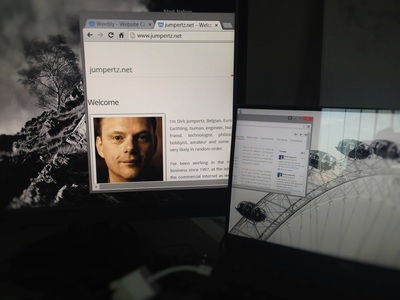
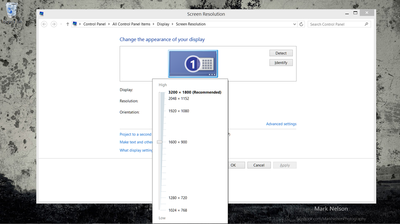
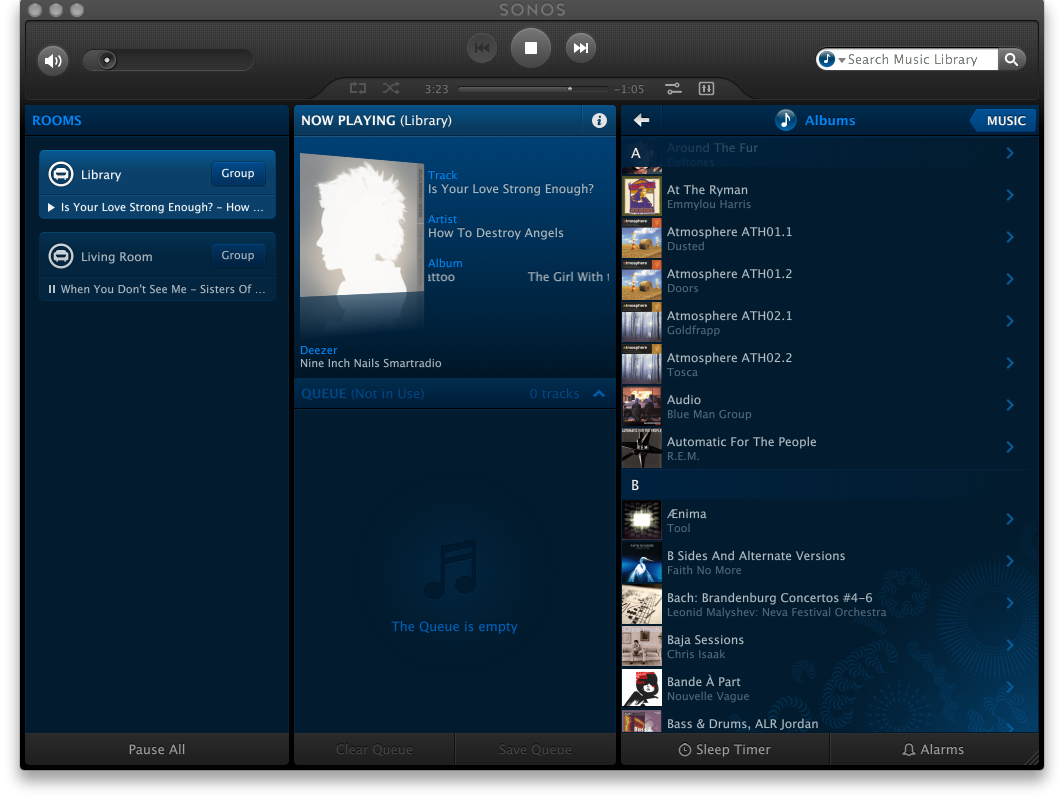
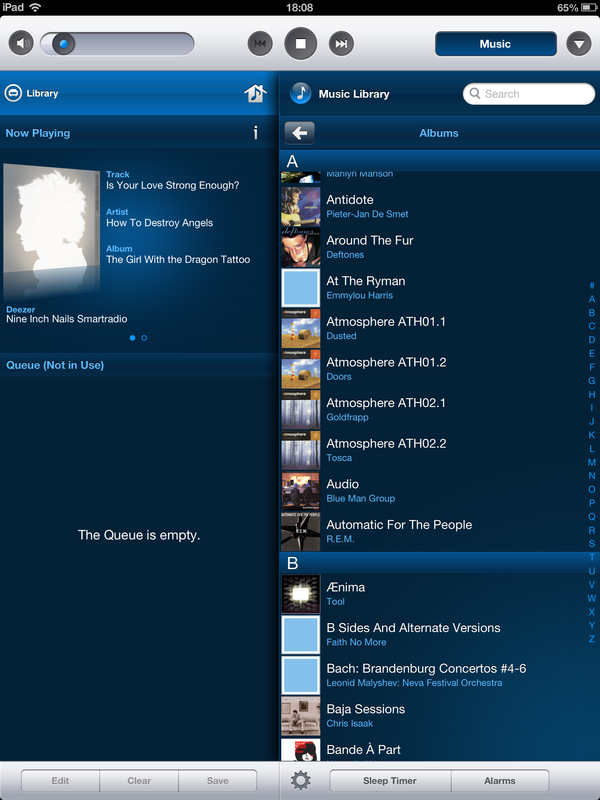
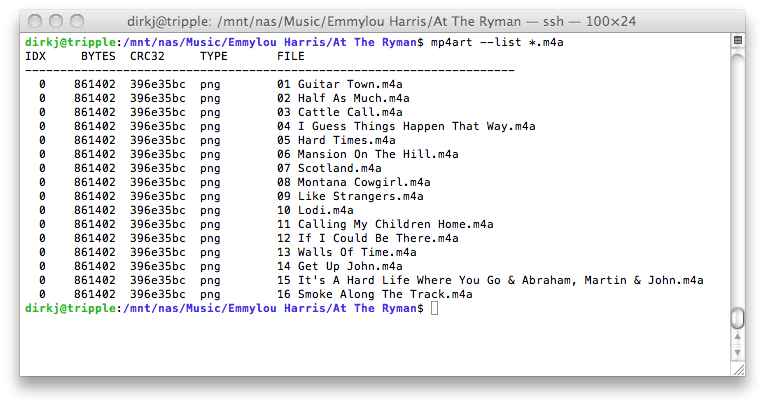
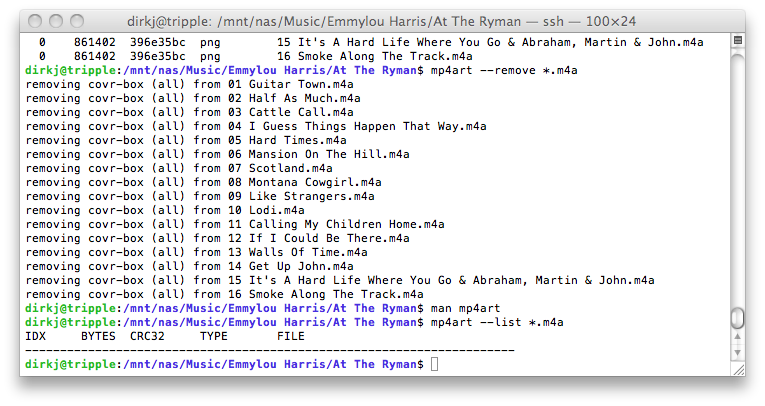
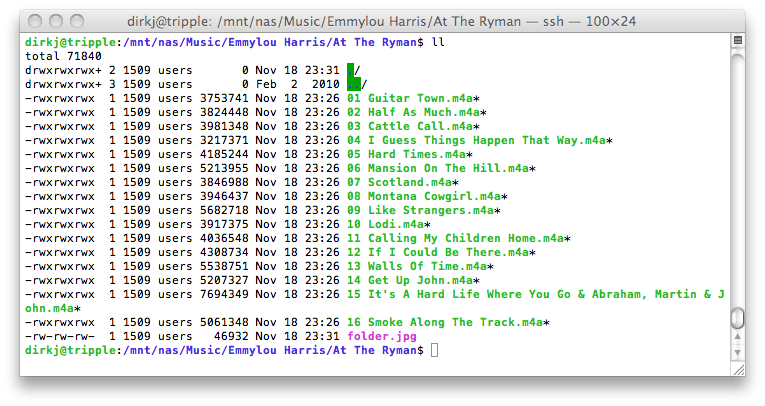
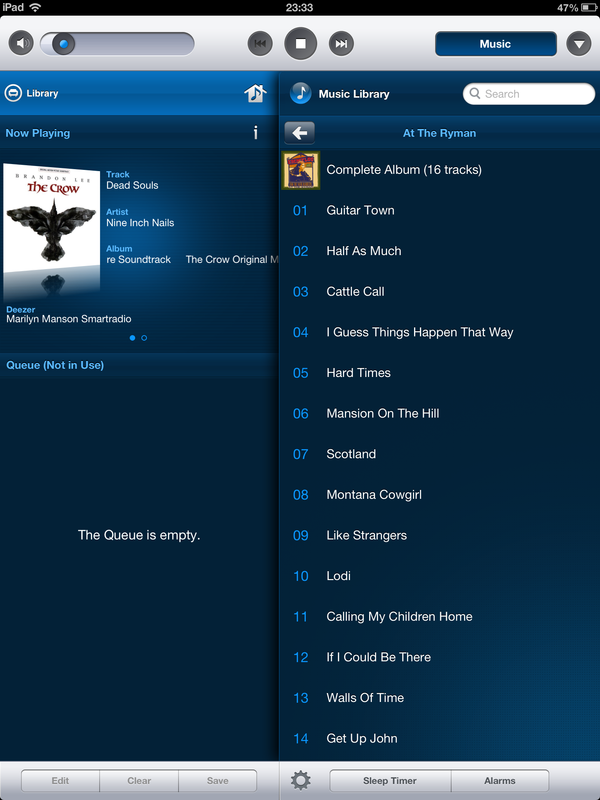
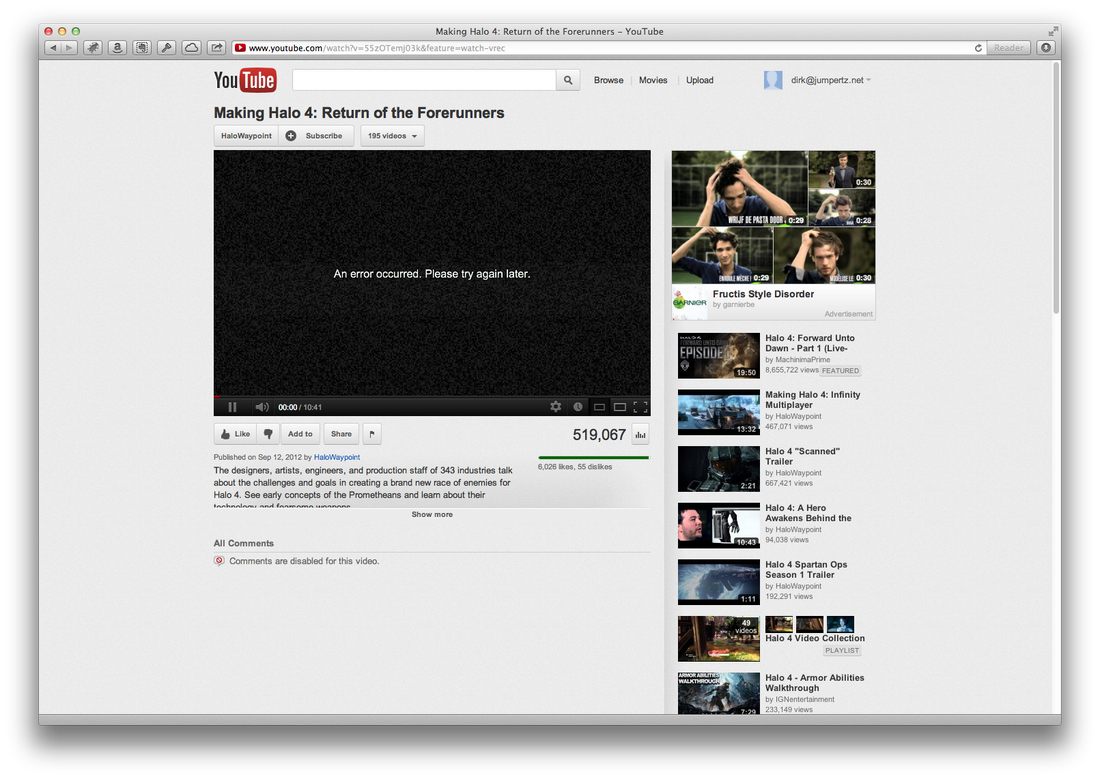
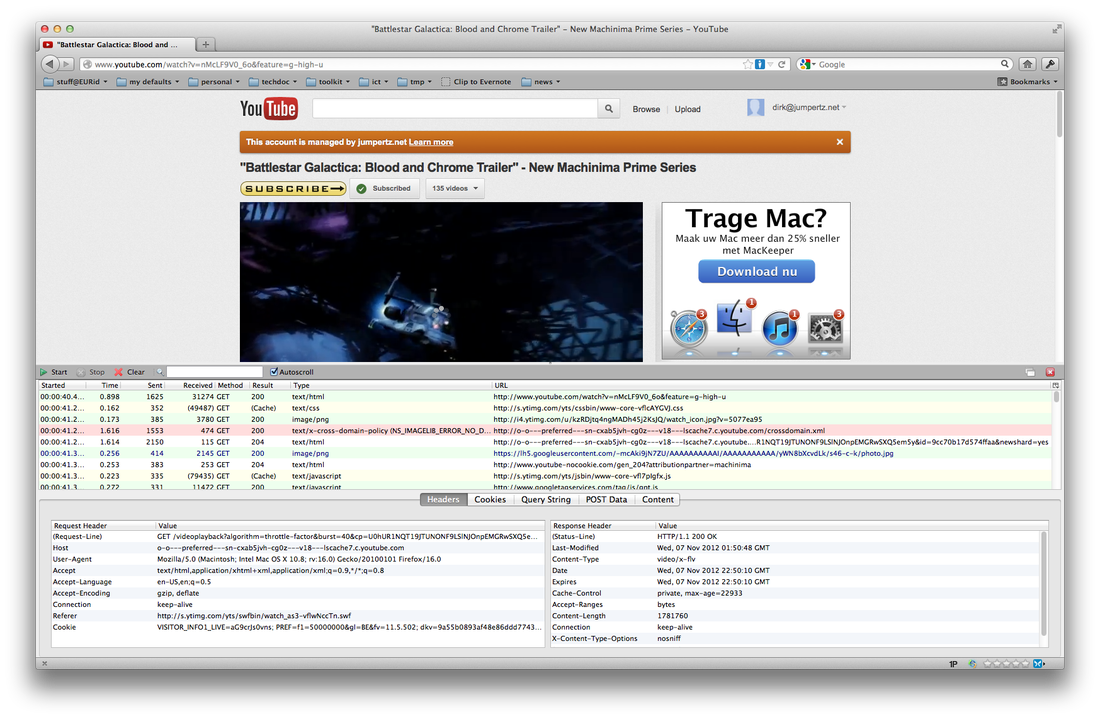

 RSS Feed
RSS Feed
