|
When looking for information on IPv6 support in Apple's iDevices, one finds very little information regarding the subject. Does the iPhone or iPad support IPv6 and if so how well is implemented? The short answer on this question is: YES, Apple's iDevices support IPv6; but it will default over IPv4 unlike most desktop and server Operating Systems. The iPad used in the following screenshots is an iPad 2 running IOS 5.01 as shown below. If you have an IPv6 enabled network, with an IPv6 router that does router advertisements, an IOS devices will perfectly auto configure itself as expected. Yet oddly enough it will prefer IPv4 over IPv6. To find your IPv6 settings, look under Settings and Wi-Fi. You will not see its IPv6 address nor the IPv6 gateway, but the fact that it has an IPv6 name server address, that appeared automagically, says enough. I was rather surprised to find 2001:470:1f13:75c::1 as the IP address for a NS since this is actually the router address of my IPv6 router. It's an Apple Time Capsule I use for its IPv6 tunneling capabilities. It must contain an implementation of RFC 6106 which describes DNS Configuration Options for IPv6 Router Advertisements. The name server behaves like a caching name server. From the IP configuration one can only guess the IPv6 address of the iPad. Why Apple shows the IPv6 address of the name server, but omits the iPad's address is a mystery. To prove the iPad can actually function over IPv6, I downloaded and installed zatelnet, a telnet and ssh client for iPad. It might not be the fanciest telnet/ssh client on the market, but for this purpose it did what it was supposed to do. I could connect without any problem to tripple6, a Linux machine on my IPv6 network, which shows the iPad is perfectly capable of functioning correctly over IPv6, if forced to do so. Once connected to a linux machine, it's child's play to figure out what the actual IP address is of the iPad. So what does this prove?
Conclusion: you will only benefit of an iPad's IPv6 features if and when you are on a IPv6-only network. The device will auto-configure and work as expected. In a dual-stacked environment, it will stick to old school IPv4.
0 Comments
Leave a Reply. |
About this BlogIT Technology, networking, Apple, iDevices, Android, IPv6, DNS. Archives
November 2015
Categories
All
|


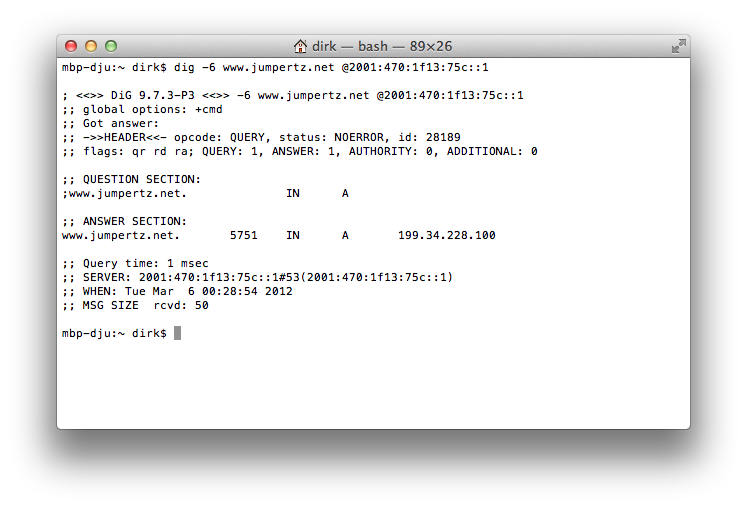
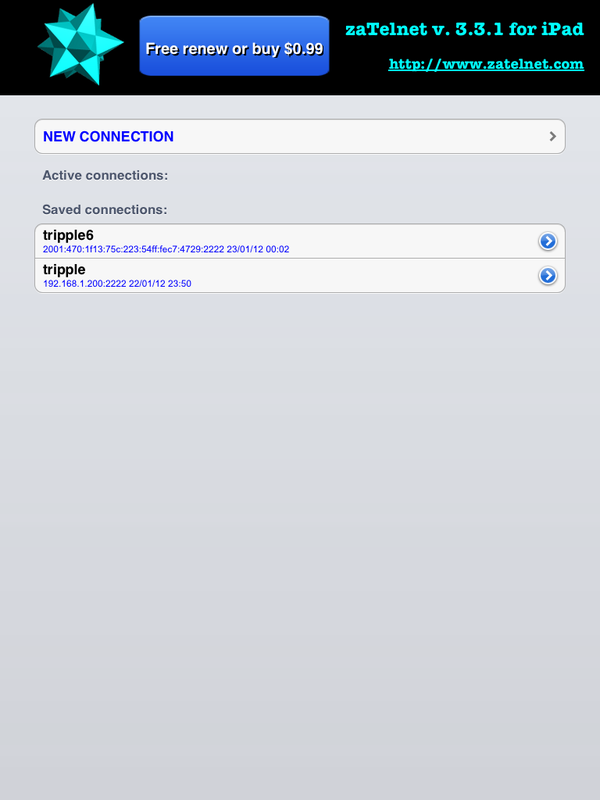
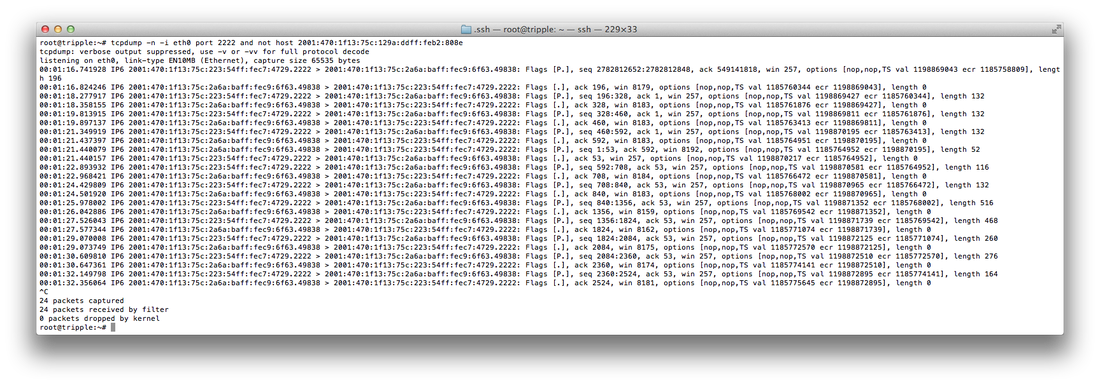

 RSS Feed
RSS Feed
